How Does GRE At Home Testing Work? How Do I Register?
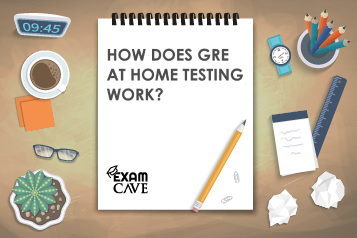
Your GRE or General Record Examination score is one of the factors that many graduate and business school programs consider when reviewing your application. ETS, the organization that offers this test, allows you to take the GRE test at home instead of going to a test center. Here’s what you need to know about the GRE at-home test.
Table of Contents
How Does GRE At-Home Testing Work?
With more than 1,000 test centers around the globe that offer the GRE, it’s easy for most candidates to find a nearby location where they can take this test. However, ETS also offers an at-home version of the test.
Taking the GRE at home can be more convenient if you don’t have access to reliable transportation. It can help with test-taking anxiety and give you access to more dates.
Testing Conditions
The GRE at-home test is the same test as the one administered in test centers. It lasts 3h45 with a ten-minute break in the middle of the test.
You can take the GRE test on your personal computer while a proctor watches you via a webcam. This proctor will also be able to see your screen.
How Does ETS Make Sure Candidates Can’t Cheat?
ETS partners with a company called ProctorU to create a safe environment for taking the GRE at home. With this service, a proctor will oversee you remotely while you take the test.
When you register for the at-home version of the GRE, ETS will automatically schedule an appointment with ProctorU to have someone watch you while you take the test.
On the day of the test, you’ll have to complete a check-in process that includes a short video chat with your proctor. You’ll have to show them your ID and use a mirror or your Smartphone camera to show them a reflection of your computer screen. Note that you’ll have to put your phone away after completing this step.
Your proctor will go over the official instructions at the beginning of the test. They’ll be able to see your screen and keep an eye on you via your webcam for the entire duration of the test. You’ll be able to ask your proctor for help via a chat box if you run into technical difficulties.
Requirements for Taking the GRE at Home
There are a few requirements you need to meet to take the GRE at home. You should take the test on your personal computer. You can’t do it from a public space or a shared device.
You’ll have to stay in a room with the door closed for the duration of the test. You can leave the room during the ten-minute break but should otherwise remain in the room with the door closed at all times. Note that no one can enter the room during the test.
Tech Requirements
There are a few tech requirements you’ll have to meet to take the test:
- You need to use a desktop or a laptop. You can’t take the GRE on a tablet or Chromebook. You can’t use a setup with dual screens.
- Make sure your OS version is Windows 8 or 10, or Mac OS X 10.5 or higher.
- You’ll take the test via the ETS Secure Test Browser. You should download this browser in advance and launch it to make sure it runs properly.
- You won’t be able to use a headset during the test. You can listen to audio and speak with the proctor via built-in or external speakers and a built-in or external microphone.
- You’ll also need a webcam. You can use the built-in webcam on your laptop or connect a USB webcam to your computer. Note that you’ll need to use the webcam to give the proctor a 360° view of the room where you’ll take the test before you can begin.
- ProctorU has a useful tool you can run to make sure you meet all these tech requirements before test day.
Additional Requirements
There are a few rules you need to follow during your GRE test:
- You need to be alone in the room where you’re taking the test with the door closed. You can leave the room during the ten-minute break.
- Your proctor has to be able to see the door of the room where you’re taking the test.
- You can’t have any food or beverages with you during the test.
- Your proctor will need to see your ears during the test. Don’t wear a hat and don’t cover your ears with your hair.
- You will have to take off any face masks during the check-in step.
- You need to sit in a standard office or dining chair. You won’t be able to sit on a bed, couch, or armchair.
- You can’t have any textbooks, notes, or other materials within reach. It’s best to create a clutter-free area so the proctor can clearly see that you don’t have any written materials near you during the test.
- You’ll need your cellphone during the check-in step, but you won’t be able to use it afterward. You should turn your phone off to avoid interruptions and place it out of reach.
- You can’t have any personal recording devices in the room where you’re taking the test.
- If you have any screen-sharing apps on your computer or software that allows for remote access, you’ll have to uninstall these programs.
Taking Notes
While candidates can use scratch paper in test centers, you can’t take notes on paper during the at-home version of the GRE test.
However, you can take notes on surfaces that you can erase. You can use a small whiteboard with erasable markers, or simply place a blank sheet of paper in a transparent protector sheet and use erasable markers to take notes.
If you use one of these methods to take notes, you’ll have to show the proctor that you erased all your notes at the end of the test.
How to Register for GRE At-Home Testing
ETS offers a simple process for signing up for the at-home version of the GRE test. Here’s how you can register for your test.
Deadlines and Exam Dates
One of the advantages of taking the GRE at home is that the test is available 24/7. You can pick a date and time that works for you when you register and won’t have to worry about what the schedule of your local test center is like.
However, you’ll have to be mindful of the deadlines for applying to graduate programs and business schools. Keep in mind that it usually takes 10 to 15 days to get your GRE score. You’ll be able to access your score via your ETS account, and ETS will send your score electronically to the schools you selected when you registered for the test.
ETS lets you select up to four schools to where you can send your GRE transcript. If you want to send your scores to more programs, you’ll have to select the Send additional score reports option once your score is available. There is an additional fee if you need to use this option.
How to Register for the GRE At Home Test
You can register for an at-home GRE test by following these steps:
- Start by creating an ETS account if you don’t already have one. You can follow this link and click on Create an account.
- You’ll need to enter your name, address, contact information, and Social Security number before choosing a username and password.
- Once you have an account, use your credentials to log in and look for a link that says Register.
- Navigate to the tab called Find test centers and dates. Look for the Test at home link.
- The website will then prompt you to select your time zone and you’ll be able to choose a day and time for your at-home test.
- Next, you’ll have to complete the checkout step. Registering for an at-home GRE test costs the same as taking the test in a center. You’ll have to pay $205 or more if you’re taking the test from India or China.
- You can pay with a credit or debit card. You can also use PayPal or set up a bank transfer or money order.
- Once you have completed the checkout step, you’ll be able to select up to four schools to where you want to send your GRE transcript. You can select more schools after taking the test, but you’ll have to pay an additional fee.
- Check your emails. ETS will send you a confirmation email with some instructions for taking the test at home and a link you’ll need to use on test day to check-in.
Conclusion
Taking the GRE at home is convenient since you can choose a date and time that work for you. Plus, you won’t have to arrange transportation to and from a test center. However, there are some strict requirements you’ll have to meet.
Go over the list of requirements carefully to upgrade your computer setup if needed and create a test environment that meets all the criteria your proctor will be looking for on test day.
