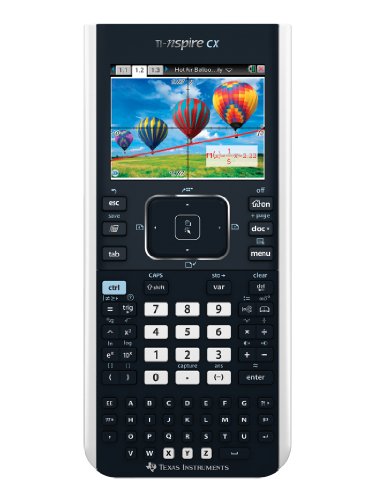What Are The Best Calculators for the SAT? (2022)
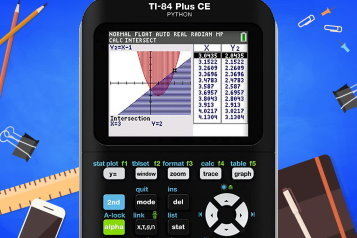
The SAT is a college admission test for high school students. There are three sections: Math, Reading, Writing & Language, and an optional Essay section. For the Math portion, you have areas where a calculator is permitted and some that it is not.
There are regulations on which kind of calculator is acceptable, and there’s a list of devices you cannot use. With so many options, it can get challenging to decide which one to pick. They all have various capabilities, and you don’t want something too basic or too complicated.
No worries, we’ve put together an excellent selection to help you out so that you’re well-prepared to tackle the SAT. Based on your budget and preferences, you’ll no doubt find the perfect calculator below.
Table of Contents
Should I Use a Calculator on the Test?
We suggest that you go with a graphing calculator on the test. Based on the company, student recommendations, and educator expertise, we’ve compiled a list of the best calculators out there. Using a calculator on the sections where allowed may help you move along quicker, as time is of the essence when you’re taking the SAT.
Another pro tip is to practice using that calculator beforehand. There are plenty of SAT prep exams that you can take, and you should do them with the calculator you intend to use for the test. You don’t want to be unfamiliar with the device and trying to figure it out while taking the SAT.
For each problem, decide if you actually need the calculator, as each problem is designed to be solved without one. If you can figure the answer out relatively quickly without using the calculator, do it that way. Otherwise, use the calculator efficiently.
Permissible SAT Calculators
- Scientific calculators
- Graphing calculators
- Battery-operated calculator without a power cord
- Calculators with four functions (these will not be beneficial on technical questions)
NOT Permitted SAT Calculators
- No calculator watches
- No touch screen calculators
- No laptops
- No smartphones
- No calculator with a QWERTY keyboard/ stylus pen
- No tablets
- No calculator with tape covering a particular section
- No calculator that makes noises
- No calculator with features such as WiFi, camera, Bluetooth, and so on
Top 7 Best Calculators Permitted for Use on the SAT
Here are the top 7 calculators on the market for taking the SAT, with a wide array of functions to fit different budgets.
1. TI-84 Plus CE Graphics Calculator
Best Overall
Texas Instruments consistently makes reliable calculators used by students and mathematicians alike. Students can quickly solve algebraic and statistical functions without worrying. It also has advanced capabilities that help with graphing equations and limits functions. This calculator has also contributed numerous third-party codes to the new and improved SAT format.
Additionally, it’s effortless to use, and you don’t have to remember a lot of key combinations. You can solve even the most advanced equations with just a few clicks. Students appreciate the ability to change a decimal into a fraction, which saves them a lot of time when they’re taking the test.
While this calculator does not have all the features that the TI-Nspire has, it costs a lot less, and it is still a high-quality product with sufficient functionality. We selected this as the best overall calculator because it has comparable capabilities at a reasonable price, and it is tried and tested. The TI-84 is perfect for students that want a straightforward calculator that they can count on to be user-friendly and get the job done on the day of the test.
Pros:
- Comprehensive functionality
- Permissible for the ACT and the SAT
- Sleek design
- Easy to use
- Multiple third-party apps for support
Cons:
- The price can be higher based on the color
2. TI-Nspire CX CAS Graphing Calculator
Best Graphing Calculator
The TI-Nspire CX CAS graphing calculator has received a lot of hype as being one of the best on the market, and for a good reason. Another model from Texas Instruments, this calculator, has a trendy and sleek design that allows it to easily slide in and out of your pocket. It is the thinnest calculator produced by this company. Despite this, the performance is outstanding. It packs all of the best features plus a few extra.
It has a recharging feature that ensures your calculator won’t die during the exam. There aren’t any battery replacements to fumble around with, as a single charge can last you for two weeks. There’s also a backlight feature so that you can still view the screen in dim lighting or at nighttime.
The CAS, or Computer Algebraic system, automatically checks limits and efficiently performs the algebraic functions. The “X” button is clearly labeled, and students can input formulas without the hassle of multiple key combinations. This CAS capability makes the TI-Nspire stand out amongst other calculators.
Also, there is abundant RAM space, so you can store calculating programs and spreadsheets with no problem. You could not use this calculator for the ACT, which is a drawback in the sense that you would have to purchase two separate calculators if you planned on taking both exams.
This calculator costs a lot more than others on this list, and it’s not that it’s not worth it because it is truly spectacular. However, this comes down to practicality and preference. Some people are not comfortable spending a lot on a calculator that serves such a specific purpose. On the flip side, you will be able to use it in other complex math courses if your major in college includes a lot of complex math.
Pros:
- Easy to carry thanks to the sleek and thin design
- Durable calculator with a firm grip
- Backlight for easy visibility in dim lighting
- Slide cover
- One-year warranty
- CAS functionality
- Rechargeable battery
Cons:
- Not allowed on the ACT
- Costlier option
3. Casio Prizm FX-CG50 Graphing Calculator
Best for SAT and ACT
The Casio calculators can get outshined by the TI devices, but they are also excellent calculators. The FX-CG50 is an excellent choice if you want a graphing calculator that’s easy to use. You’ll be able to make custom graphs with pictures from the real world.
The LCD screen has color and produces clear and crisp equations and texts. Instead of adding the information to make a graph, students can create graphs over actual scenes and then understand the functionality from the graph.
Optimize your inputs and learn through experimentation, which helps solve problems more efficiently because you actually understand the problem and you aren’t simply inputting formulas.
You can store all your data on 16 MB of memory for faster equating. You’ll also be able to edit and try the formula again with no problems. This calculator allows the user to transfer memory to the PC with a UBS cord, and you can even print what’s on the screen.
The Casio PRIZM FX-CG50 is lightweight and sleek, and it takes four AAA batteries. Fresh batteries will last you for 250 hours before you have to replace them. The downside here is that it cannot recharge the batteries.
Pros:
- 16 MB of memory
- Shortcut keys
- The batteries it uses are common and easy to find
- High-resolution color LCD
- Eight-line display
Cons:
- No CAS functions
- Can’t recharge the batteries
4. TI-Nspire CX Graphing Calculator
Best Basic SAT Calculator
The TI-Nspire CX Graphing Calculator is one step removed from being effective as the TI-Nspire CX CAS. The main difference between the two devices is the CAS function. Apart from this significant difference, the TI-Nspire CX Graphing Calculator is very similar to its slightly better counterpart in its design, functionality, and features.
The calculator is made from quality materials, has a sleek design, a colored backlit 3.5 inch LCD screen, and a rechargeable battery, all of which create a fantastic product. The TI-Nspire CX Graphing Calculator is a high-quality calculator equipped to handle complicated mathematical problems.
Furthermore, even with financial calculations dealing with net future value, cash flow, MRR functions, amortization, etc., this calculator can solve them easily. The available graphing features include a parametric lot, bar plots, polar, and sequence.
The calculator features a few valuable and notable apps, including Vernier DataQuest, geometry, calculators, and spreadsheets. Apart from its ability to perform complicated calculations in no time, it also has 100MB of memory to store images. What’s more, if you need to enter in data, you can do so using the 64MB RAM and the touchpad, which is built-in.
The sleek design allows it to be transported via your pocket easily. Additionally, the fact that it has PC connectivity ensures that you can transfer all of your data securely and safely.
The TI-Nspire CX Graphing Calculator is designed to fit seamlessly in today’s advanced era of technology. It has an advanced chipset, LCD, in-built graphing functionality, incredible RAM. It also has a rechargeable battery and a color display, which are all made from quality materials.
This ensemble of features places the calculator on par with some of the best on this list. Frankly, it doesn’t have the CAS function may make it more ideal to use for the SAT and ACT exams.
Pros:
- One-year limited warranty
- Hard-front slide cover
- Rechargeable battery
- Battery Charger
Cons:
- CAS functionality is not available
5. Casio FX-9750GII Graphing Calculator
Best Budget Calculator
The thin and sleek design of the Casio FX-9750GII is a welcoming design for any calculator, and it also features a high-resolution LCD. The calculator lacks the backlit feature, yet still, the calculator is capable of doing the job under average lighting conditions.
Those handling Texas Instruments calculators are more likely to notice the difference in lighting right away, in which case you may not appreciate the lighting. The display can show seven rows and twenty-one characters at a time; this display is sufficient to handle most SAT questions.
Because most of the power is devoted towards calculations, it’s safe to say that the processing speed is as good as it gets. The basic screen means that the calculator is not tasked with powering many pixels.
However, there’s one legitimate complaint that some of the abbreviations on the menu can be tedious to read through at times. Unfortunately, the number of applications is limited to just 14, which is not very impressive. Most applications can perform simple calculations and graphs except for Computer Algebra System or CAS.
Here are some of the leading apps: matrices, simultaneous equations, lists, tables, graphing, and more. This particular model does not return square roots and trigonometric values as decimals instead of simplified figures or exact values. You quickly access the primary language and key combination by going to the mini menu. It will take some time for people not familiar with this calculator brand to get used to the abbreviations.
The calculator is very sleek and designed ergonomically for a firm grip. Moreover, the buttons are all arranged in a way that makes sense, and all of them have a pleasant tactile feel to them. Four AAA batteries power this calculator, and they are not rechargeable batteries. It comes with a USB port to seamlessly upload apps and data to your PC.
If you are looking for a budget-friendly calculator for the SAT, try out the Casio FX-9750GII!
Pros:
- Easy to use equation solver
- Intuitive Casio menu
- Graphing X= relations capability
- Built-in graphing of conic sections
- Quality materials with a sleek design
- 200+ hours of battery life
Cons:
- Does not CAS functionality
- The abbreviations in the menu can be confusing to read at first
6. TI-83 Plus
Best for Ease of Use
The TI-83 Plus first debuted in 2003. It has an automatic shut-off timer to save energy and a one-color display.
This model does not have a rechargeable battery, and it takes 4 AAA batteries and one lithium-ion battery for backup.
Since it’s an older model, it does lack some features which are commonplace, not such as CAS. With that said, it does have fast processing, an interface that’s easy to use, and enhanced data analysis.
This is not the fastest calculator due to its 160 KB of ROM and 24 KB of RAM. It’s typical for users to choose the newer version, the TI-84.
Pros:
- User-friendly
- It consumes very little battery
- Budget-friendly
- Graphical calculator
Cons:
- Non-rechargeable
- Very little manor
- No CAS functionality
- Low memory
- The display is low quality
7. TI-89 Titanium
Honorable Mention
The TI-89 Titanium debuted in 2004 and has a large one-color display. It does, however, come with several useful functions.
This is considered an advanced graphing calculator, and it’s capable of handling matrices, statistical functions, and algebra. What’s more, the built-in CAS functionality grants you the ability to manipulate equations easily and efficiently.
The TI-89 Titanium comes with 188 KB of RAM and 2.7 MB of flash memory. Also, the USB allows you to have data shared with your PC
This calculator does not use a rechargeable battery, and it uses three AAA batteries. This calculator has all of the functions of the TI-84 but with essential upgrades.
Pros:
- It has a large display
- Budget-friendly
- Built-in CAS functionality
- Great Graphing capabilities
- User-friendly
Cons:
- Non-rechargeable batteries
- You can’t use it on the ACT
- One color screen
SAT Calculator Checklist
- If you think that there’s a possibility that you’ll need a calculator, you should bring one anyway. You cannot share calculators during the exam
- Never use a calculator during the no calculator portion of the exam, or your test may be disqualified.
- Be sure to use the calculator that you’ve practiced with. You do not want to fumble around with an unfamiliar calculator; this can negatively impact you on test day.
- If you have a rechargeable calculator, be sure to fully charge it the night before your test. If your calculator is non-rechargeable, make sure you use new batteries. You will be unable to charge your calculator during the exam.
- If you have the ability, bring an extra calculator in case of an emergency. Also, it is possible to bring extra batteries.
- Check the entry line on the calculator for any typos
- Do not waste your time checking each answer when you come across a question that you can complete without a calculator. Wait until you’ve completed the test and if you have spare time, go back and check your answers.
Conclusion
You can rest assured that if you have a Texas Instrument or Casio calculator, you’ll be good to go. This is especially true because these two calculator manufacturers dominate the SAT calculator market.
Keep in mind that there is not one calculator that fulfills the criteria for every standardized test like the SAT, PSAT, or ACT. Each standardized test has its own set of rules, and each student must abide by them. Feel free to ask your professors or even your peers to choose which of these calculators is ideal for you.