8 Best Programmable Calculators (2022)
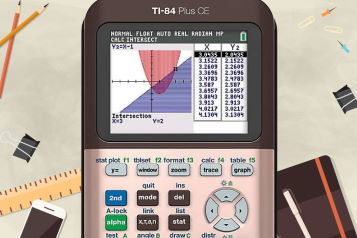
Programmable calculators have a massive appeal among high school and college students, and engineers, thanks to their specialized functionalities. These calculators allow you to write and store programs in them.
The programs help make tedious algebraic calculations straightforward whether you’re preparing for SAT or professional-grade examinations.
The best device features graphic functions that enable input via a symbolic form for easy manipulation and storing.
Below are the best programmable calculators for 2022 to help you get to the top of your exams and class. Plus an FAQ section, so you get the most out of the calculator.
Table of Contents
- Top 8 Best Programmable Calculators for 2022
- 1. Texas Instruments TI-89 – Best Overall Programmable Calculator
- 2. Texas Instruments TI-84 Plus CE – Best for Statistics
- 3. Texas Instruments TI-Nspire CX II CAS Color – Best Advanced Calculator
- 4. HP 35s – Best for Everyday Use
- 5. HP Prime Graphing Calculator – Best Touch Display Option
- 6. Casio fx-5800P – Best Simple Calculator
- 7. Casio FX-CG50 PRIZM – Best Color Display
- 8. Casio FX-9750GIII – Best Budget Programmable Calculator
- Programmable Calculators FAQ
- What is a programmable calculator?
- Why should I buy a programmable calculator?
- What are the benefits of using a programmable calculator?
- What is the difference between a programmable calculator, scientific, or graphic calculator?
- What programming languages are in calculators?
- What should you look for when buying a programmable calculator?
- Final Thoughts
Top 8 Best Programmable Calculators for 2022
The top brands in the programmable calculator market include Casio, HP, and Texas Instruments. Each model in the brand boasts multiple programmable features and graphing functions.
However, analyze your standard test requirements, such as PSAT, ACT, or SAT, before purchasing a programmable calculator. Teachers and senior students can also help you find the right unit for your needs.
Without further ado, here is a list of the best programmable calculators for 2022.
1. Texas Instruments TI-89 – Best Overall Programmable Calculator
The TI-89 is the most popular Texas Instruments model. The unit comes in an attractive titanium hue that fits in various settings. A 100 by 160-pixel display makes this calculator the best graphing unit for college students.
TI-89 is an electronically upgradable model, so you get updated functions and software. The 2.7 MB flash memory and 188 KB RAM provide you with more memory than you get on most calculators in this class.
Use the calculator to store multiple programs and create folders you assign to specific subjects and applications. Real-time equations rotations and 3D graphing offer detailed visual function expressions.
The TI-89 offers advanced statistics functions, such as tests, intervals, and multiple regression. There are 16 pre-programmed software applications in the calculator, covering everything from mid-school to college math.
USB connectivity allows easy transfer and sharing of programs with other calculators and computers. Better still, this Texas Instruments model is allowed for most examinations, including AP.
Pros
- Plenty of memory for notes, formulas, and software
- A large screen with real-time rotation and 3D graphing capabilities
- USB connectivity
- Upgradable electronically
- The impact-resistant case in the package
- Permitted for use on state and standardized tests
Cons
- Heavy
- A steep learning curve if you’re new to Texas Instruments
2. Texas Instruments TI-84 Plus CE – Best for Statistics
This TI-84 Plus CE is another favorite programmable calculator. The robust design, advanced functionality, and regular upgrades make it the second-best device on this list.
If you’re looking for a tool to correct math notation, data collection, or run an inequality graphing program, this Texas Instruments model is the right pick. The calculator boasts a lightweight design for easy handling over long periods.
The buttons on the calculator are sturdy and offer a full tactile feel. A full-color high res backlit LCD provides crisp graphics when handling color-coded equations, plots, and objects.
TI-84 Plus CE uses a rechargeable battery, so you never carry stock batteries in your bag all the time. The battery lasts over 10 days between charges, so you’ll not run out of juice while completing an exam.
Use the calculator for statistical analysis, including sinusoidal, logarithmic, polynomials, exponential, and median. The device also allows the creation of histograms, normal probability plots, and XY-line plots.
Pros
- Sturdy design with good grip and tactile buttons
- Can run color-coded charts
- A multi-language interface
- Full-color LCD
- 10 graphing functions
- 14 interactive zoom features
- Rechargeable battery
Cons
- Relatively expensive
- Cannot memorize deep functions in the menu
3. Texas Instruments TI-Nspire CX II CAS Color – Best Advanced Calculator
Do your calculations lean towards advanced mathematics, such as calculus? Opt for this TI-Nspire CX II CAS Color graphing calculator from Texas Instruments.
Computer Algebra System (CAS) is the best thing this Texas Instruments calculator offers. CAS allows the unit to carry out symbolic math and offers simplified and exact answers.
Many graphing calculators only offer decimal answers and evaluate numeric expressions only. This CX II CAS can calculate expanding, solving polynomials, and factoring. Such features are exclusive and only available on TI-Nspire calculators or HP Prime (below).
This TI-Nspire CX II CAS model is not allowable for PreACT or ACT because of strict restrictions with CAS calculators. However, the calculator is allowed for a test run by the College Board, including AP and SATs.
This graphing calculator does basic computing equations, plots equations, and functions, and constructs geometric animations and figures. You can create a graphical hypothesis and perform data calculations.
The calculator comes with six graph styles and 15 colors to distinguish each graph. This Texas Instruments TI-Nspire CX II CAS calculator is lightweight and has a touchpad for easy navigation.
Pros
- Usable on PSAT, SAT, Math AP, and IB (with CAS disabled) tests
- Lightweight construction
- Comes with CAS
- Straightforward graphing
- Supports multiple apps
- Directional pad that acts as a cursor trackpad
- High-resolution screen
- Rechargeable battery
Cons
- Shaky buttons
- Expensive
4. HP 35s – Best for Everyday Use
If you prefer the traditional look in your programmable calculator, the HP 35s has it. This non-graphing programmable calculator is a predecessor of the revolutionary HP 35.
This 35s is not only for the typical student but for anyone handling advanced learning like engineering and medicine. Further, the device is an invaluable tool for a business.
You can pre-program functions for daily calculations. The 35s is a Reverse Polish Notation (RPN) calculator that doesn’t require brackets when defining operator evaluator priorities. Store multiple programs in the calculator, but the variables and labels are limited to 26.
A fraction button allows inputting fractions in RPN or algebraic modes. Both input modes offer the same answer, but the format is different.
The LCD offers solutions in two lines, ideal for users looking for high math power. Two CR-2032 lithium coin cells power the 35s, and you can replace them one by one and not lose stored formulas or programs.
Coming from a company behind the invention of the scientific calculator, the HP 35s lives up to the expectations of many students and office workers. The device can solve most problems without using the programming function, making it a suitable option for everyday use.
Pros
- An easy to use tactile keyboard
- Reverse Polish Notation (RPN) is easy to learn and use
- Suitable for engineers, medical practitioners, surveyors, and students
- Handles simple to advanced math
- Boasts 43 keys with four functions each
Cons
- No printed manual included
- The Use The Store (STO) function is in a shifted key
5. HP Prime Graphing Calculator – Best Touch Display Option
This HP Prime calculator lets you use a keypad or touchscreen to graph equations and input formulas. The touch display reacts to the finger and quickly activates multiple calculator functions. Use the touchscreen to move graphs without navigating through keys.
The Prime calculator lets you switch quickly between numeric, symbolic, and graphical table views via the keypad. Access the RPN and textbook input modes fast from the Home screen.
A built-in CAS mode allows inputting arithmetic operations. The CAS section offers multiple screens for solving, graphing, analysis, algebra, and much more.
The timesaving HP calculator is allowable by multiple organizations, including PSAT, SAT subject tests, and select AP exams. Students can use the device on IB Diploma programmable examinations.
HP Prime lets you visualize experiments because HP Streamstart streams data live. The companion device captures motion, temperature, lighting, sound, and others.
You can use this calculator in biology, AP Calculus AB, earth science, and more. Also, explore math concepts with Spreadsheet, CAS, Dynamic Geometry, and Advanced Graphing apps.
Pros
- A slim, sleek design
- Comes with a cover
- Approved by the College Board
- Has a touchscreen and keypad
- Dynamic geometry, CAS, and Advanced Graphing apps
- Offers symbols, numerals, and graph table views
- Supports wireless connectivity
Cons
- Glossy screen
- Steep learning curve
6. Casio fx-5800P – Best Simple Calculator
The fx-5800P brings you 128 onboard formulas. You can define each formula for easy retrieval in everyday use or exams.
This calculator handles quadratic and differential calculations, fractions, matrices, and more, making it an ideal choice for the first year of college to the last. A lightweight design means you won’t feel the extra weight in your backpack, and it slips into the pocket easily.
The calculator’s natural textbook display allows viewing formulas, symbols, numbers, and fractions as they appear in textbooks for effortless input interpretation. Plus, you can understand math better, as it appears the same on the board and the calculator.
A DOT matrix display means you will not struggle with reading results. The screen is lit for low-light conditions.
The fx-5800P uses Casio Basic language, so you won’t need weeks to learn the functions. A list-based STAT editor allows editing and viewing input data in list format.
Pros
- 128 built-in formulas, 664 functions, and 40 scientific functions
- A hard protective case
- Natural textbook display
- Keeps memory while changing the battery
- A multiple replay function
- Uses a 3-pin cable to connect with other calculators
- Ergonomic design
- Simple programming language
Cons
- Does not graph
- No USB connectivity option
7. Casio FX-CG50 PRIZM – Best Color Display
This FX-CG50 is a mid-level Casio calculator boasting a high-resolution color screen for improved usability. You can see more items per menu at once, and the colors so critical items and suggestions pop.
The Casio Prizm calculator boasts a 21-app library, more than you get on many calculators. Each app dives deep into the function it performs.
For example, the financial app makes the FX-CG50 useful for items such as home finance. The app boasts multiple built-in features that help make financial calculations easy.
The simple graphing app will do everything you need. You can graph lines in five different colors and even customize the style. Further, graphing the lines is fast.
A unique FX-CG50 feature is graphing 3D shapes for non-standard high school and college math. The 3D graphing app allows choosing between five different shapes; including a cylinder, a sphere, a plane, or a line.
Pros
- Solve bar plots, scatter plots, histograms, and differential equations
- Features shade, coordinates, trace, and zoom
- Rectangular or polar conversions
- 32 MB mDDR memory with 256 MB flash memory
- Calculate extremum, intersect, slope, and area
- Base and angle conversion
Cons
- No rechargeable batteries
- Bulky construction
8. Casio FX-9750GIII – Best Budget Programmable Calculator
The buttons and menus in the Casio FX-9750GIII are in a logical format, which makes navigating easy. Plus, the calculator is easy to use and learn.
This third-generation FX-9750 calculator boasts a high-resolution LCD for easy viewing of 21 characters across and seven rows down. A natural display feature allows for 2D templates for functions such as roots and fractions, so they appear on screen as they are in a textbook.
You can create, edit, save, and run Python files on the FX-9750GIII. Next, export and import the files using USB connectivity to a computer. There is seamless solving for intersections, intercepts, and a capability to graph X= relations.
The graphing calculator offers several exam-friendly capabilities allowable by major exam bodies. Use the calculator during IB, ACT, PSAT/NMSQT, SAT Subject, SAT, and AP exams.
200-hour battery life offers plenty of time to complete an exam, test prep, or homework.
The FX-9750GIII has 3 MB storage for flash, Python, and geometry files besides 61 K of regular memory.
Pros
- Icon-based menu
- Direct connection to Casio projectors
- Data transfer between calculators and computers
- High-resolution LCD
- Manager software
- Built-in spreadsheet and eActivity apps
Cons
- Average build quality
- Does not support rechargeable batteries
Programmable Calculators FAQ
Some of the frequently asked questions are:
What is a programmable calculator?
Programmable calculators carry out a sequence of operations under the control of a stored program, like a computer. The first programmable calculator, Mathatron, had magnetic cards for storing the program.
Why should I buy a programmable calculator?
Using a programmable calculator lets you do away with manually inputting formulas or memorizing them. Program the formulas in the calculator, and it does the rest automatically.
What are the benefits of using a programmable calculator?
The calculator offers you several benefits, including:
- Automated programs and functions so you can do computations without memorizing the formula
- Can carry out complex computations fast
- Easy to carry around compared to a computer
- Saves time when answering standardized tests
What is the difference between a programmable calculator, scientific, or graphic calculator?
Some scientific calculators are programmable, but they are plain devices with pre-loaded functions and not configurable to carry out other functions.
Graphing calculators are scientific calculators with graphing functions.
However, advanced graphing calculators are easily interchangeable with programmable calculators, thanks to built-in programming capabilities.
What programming languages are in calculators?
Casio calculators use Casio BASIC in programmable and graphing devices. This language is BASIC-based, linear structured.
Texas Instruments calculators use TI-Basic. The language helps in creating programs, games, and complex instructions.
HP programmable calculators have HP Prime Programming Language (HP PPL). This language allows creating multiple commands for added functionality.
What should you look for when buying a programmable calculator?
Choosing a programmable calculator is challenging, but these considerations will help narrow down the list:
- Whether you need the calculator for school or work
- Ensure the calculator is exam approved
- The size and clarity of the calculator’s display
- Applications the calculator has
- Calculators can charge via USB, use AAA batteries, or come with rechargeable batteries
- The learning curve
- The price
Final Thoughts
Choosing a programmable calculator is difficult. However, invest in the best programmable calculator that will last for years.
All these calculators provide academic performance and are helpful in development and research efforts. You can use these calculators in academic and professional settings.








