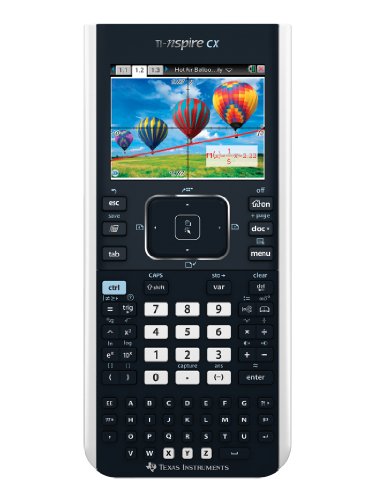6 Best Calculators for the ACT in 2022
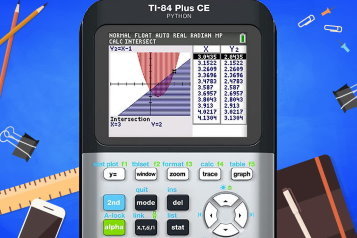
But can you bring a calculator with you during the ACT? Yes, the ACT Calculator Policy allows bringing one, but it should be ACT-approved. The policy also offers a list of calculators you can’t carry to the test, or you will be dismissed.
Below is an extensive list of the best ACT-approved calculators. Further down, you’ll find a helpful buying guide for ACT calculators.
Table of Contents
Top 6 Best Calculators for the ACT for 2022
Calculators make ACT math much easier! However, finding the right calculator without breaking the bank is difficult.
The ACT is a tough exam, and the math section is challenging. Below are the best calculators used on the ACT based on factors, such as official ACT rules, budget, and features.
1. Texas Instruments TI-84 Plus CE
Best Overall
The ubiquitous TI-84-Plus CE gets the top marks because of its affordable price and access to tons of third-party codes that help solve common math problems. Some classes even teach students how to use the calculator. Further, it seems like everyone is using the TI-84, so it’s easier to compare results and help each other.
This calculator features an outdated design but its durable buttons ensure it is long-lasting. This Texas Instruments model can also perform many calculations outside the ACT. The screen is big enough to display all the important details.
TI-84 Plus CE boasts a deep sleep mode that allows it to hibernate, preserving battery life when not in use for several days. The calculator can run an entire month on a single charge with regular use.
The calculator is available in many colors, including black, red, gold, and plum. Inside, you get all the graphing functions you expect, including matrices, lists, and tables. There are tons of apps that are useful for many applications too.
A MATHPRINT feature on most TI calculators, including this TI-84 Plus CE, allows printing expressions as they appear in math textbooks or when written out. The feature makes reading and typing expressions on the screen easy.
Pros
- Comprehensive functionality
- Offers extensive support for third-party apps
- ACT-approved
- High-resolution color screen
- Frequent software updates
- Rechargeable battery
- Features MATHPRINT
- Available in different colors
- Easy to read and press keys
Cons
- Graph screen has a border
- Color screen can affect processing speed
2. Texas Instruments TI-Nspire CX Graphing Calculator
Best Value
This TI-Nspire CX calculator is a powerhouse that is more than capable of getting you through ACT calculations. The calculator makes it possible to type into it just as you would a computer. The manufacturer, Texas Instruments, also offers several activities to help new users understand the calculator.
The materials on the manufacturer’s website also make it easier for students to get through their course materials. You get a regular calculator and graphing functions, notes, lists, geometry, and statistics.
TI-Nspire CX allows adding games and emulators. Users can also import images and do proper notation. A Chem Box app helps students input chemical formulas and equations.
The calculator features a thin design that makes it lightweight and portable. A rechargeable lithium-ion battery lasts up to three years with regular use. You can group items inside the calculator by either applications or documents.
A document-based interface makes creating school documents easy. The 3.2-inch color backlit display provides a 320 by 420-pixel resolution. Padding on the screen ensures it will not break or crack on the first drop.
Pros
- A slim design
- Rechargeable battery
- ACT-approved
- Multiple mathematical and statistical functions
- Durable build quality
- A backlit color LCD
Cons
- A significant learning curve
3. Casio FX-300ES Plus Scientific Calculator
Best Basic Calculator
A highly advanced graphing calculator is not a requirement while studying for the ACT. While helpful, you don’t need a calculator with advanced and complicated functions. Bringing a calculator on test day is not a requirement, but a basic calculator like the FX-300ES Plus is sufficient.
This calculator is an essential tool for any student working with basic math functions. The device is responsive and with a clear display. Casio FX-300ES Plus also boasts solar power, so battery life will not be an issue.
The over 200 functions in the Casio calculator will help solve many mathematical problems. Approval for the ACT and SAT means you don’t need to buy two different calculators for the tests.
This is the least expensive calculator on this list so far. Most calculators have eight digits as the standard limit, but the FX-300ES Plus does not seem to have such limitations. You can type dozens of numbers, and the screen keeps scrolling over to allow more.
The calculator’s scroll function also lets you correct mistakes even after running operations. The strong plastic housing and buttons ensure longevity. Each button boasts exceptional color contrast for better visibility.
Pros
- Large, multi-line screen
- Natural Display
- Solar-powered
- Built-in memory chip
- Over 200 calculations and functions
- Approved for use on the ACT
- Multi-replay function
- Multiple constant memory locations
- Affordable
Cons
- Does not have a built-in grapher
4. Casio FX-9750GII Graphing Calculator
Best Budget Pick
Casio calculators are similar to their Texas Instruments counterparts but at an affordable price tag. Consider this FX-9750GII graphing calculator if you have a standardized test that requires a highly functional tool. The unit comes with several key features that will help with calculations.
The minimal design of the FX-9750GII ensures easy navigation. Soft-touch buttons and an icon-based menu allow fast access to everyday tasks. The calculator comes in various color surfaces that make it easy to match your study table aesthetics.
This Casio model has a reputation for durability. The large-sized 64 by 128 dot screen allows up to 21 characters across and eight down. Lack of MATHPRINT feature allows students to master the skill of comprehending and representing mathematical equations and expressions.
Casio FX—9750GII has 62 kb RAM for heavy calculations and complicated graphics. The screen’s simplicity enables the fast display of graphics in black and white presentation. This calculator comes with 14 apps, including those for conics, equations, and lists.
The menu includes a recall prior entry function, which allows the user to check on the preceding entries. The icon-based design of the menu makes the calculator easier to use for students who are getting into graphing calculators.
Pros
- Fast graphing equations processing
- User-friendly interface
- Pocket-friendly price
- Allowed for ACT exams
- Available in multiple colors
Cons
- No MATHPRING function
- Low-resolution screen
5. HP 39gs Graphing Calculator
Best Entry-Level ACT Calculator
Like other devices on this list, the 39gs from HP is suitable for use with most standardized tests, including the ACT and SAT. This is a budget graphing calculator capable of carrying out basic functions. However, the calculator offers you plenty of features that enhance performance.
The basic graphing function of the 39gs helps solve most problems. Math functions are laid out well with supporting apps. You get over 600 functions built into the calculator so you can solve the toughest ACT problems.
This HP 39gs graphing calculator works with powerful HP solvers that help you ace the exam. An interactive and simple-to-use menu helps users enter and analyze data. Inside, the calculator boasts ample RAM and storage to power graphing and algebraic functions.
A split-screen function allows viewing different values and sets at once. Remember to cover the calculator’s infrared feature during the ACT to avoid restrictions.
Pros
- Has HP solvers
- Easy to operate
- Approved for the ACT and SAT
- Low budget
- Split-screen function
- Serial port and USB for data communication
Cons
- Cover infrared port during exam
- Freezing problems
6. Texas Instruments TI-83 Plus Graphing Calculator
Best for Statistics
This TI-83 Plus is one of the most popular and oldest graphing calculators, with a large following today. Texas Instruments calculators have a reputation for wide use in the classroom, which explains why the TI-83 Plus has been around for so long.
You will find all the essentials for an ACT exam in the calculator. The device handles both degree and radian modes, works with non-real and real numbers, and offers answers in decimal form.
The menus in the TI-83 Plus are simple, while the operating system is one of the most intuitive you’ll come across. Packaging contains a detailed manual, so getting started is easy. The keys on the calculator are very durable and easy to use too.
The calculator is programmable and easy to link to a PC to transfer data and files using a link cable. Backing up your data and programs is an excellent idea. Use the cable link to download and update TI-83 Plus programs and games.
This TI-83 Plus model requires four AAA batteries that offer at least one year of service, even with heavy usage. A lithium battery backup in the calculator helps protect the RAM.
Pros
- Basic calculator
- Excellent build quality
- Option to upgrade operating system and software
- Performs data plotting and analysis
- Solves equations for variables
- Built-in memory for storage
- Split-screen functionality
Cons
- Lacks many apps in the TI-84 Plus CE
ACT Calculator Buying Guide
The best calculator for the ACT is one you’re familiar with and allowed during the test. You can solve most problems in the math section without using a calculator. The most critical thing is knowing how to solve the problems you encounter.
That said, we recommend using a calculator for the ACT. Proper use ensures you solve the problems faster and bolsters your confidence.
Study with the calculator you plan to use on test day. Not just any calculator or the calculator app on your computer or phone. The calculators might seem interchangeable, but each second counts during the ACT and you don’t want to spend precious seconds looking for the calculator’s log function.
You’ll most likely not complete the entire math section if answering each question by hand. So carry along the calculator and extra batteries.
About the ACT Math Section
The ACT features four sections; Science, Math, English, Reading, and an optional Writing section.
The math section contains 60 questions and you have 60 minutes to complete the section. So you have about a minute to solve each question.
The ACT has only one math section, which is attractive for students who feel they are not strong enough in maths. However, this section counts towards a quarter of the ACT score. Remember this when selecting the test that’s right for you.
Topics in the Math Section
The ACT math section covers six main areas:
- Pre-algebra
- Elementary algebra
- Intermediate algebra
- Coordinate geometry
- Plane geometry
- Trigonometry
Some topics can be a source of anxiety. Fortunately, you can bring along a calculator to the ACT to help you solve the math questions.
What Calculators to Use on the ACT
The ACT is more strict than the SAT for calculators.
For example, you cannot use a calculator with a Computer Algebra System (CAS) function during the ACT. CAS calculators solve algebraic problems, beating the purpose of many ACT questions.
You must clear any documents on the calculator and remove CAS-capable apps. The official ACT guidelines mention removing these programs before test day.
Types of Calculators You Cannot Use on the ACT
The forbidden list of devices is big. Any calculator without these qualities is ACT-approved by default:
- Any type of PDA, tablet, phone, or laptop for use as a calculator
- Calculators with a paper tape readout
- Anything that plugs in
- Devices that make noise or cable of communicating with others
- Calculators with a QWERTY keyboard
- Devices with infrared data ports (otherwise, cover the port with heavy opaque material such as electrician’s tape or duct tape)
Tips for Using Calculators for the ACT
Choosing the right calculator for your ACT can be overwhelming. However, many resources out there can help you make the right choice.
Here are some tips that will help you make the best choice when dealing with the ACT math section:
- Find out from others if it’s OK to bring in an ACT-approved calculator
- Always check the answers by reverse solving using the calculator
- Practice using your calculator before the test so you are familiar with its functions
- Try working by hand before relying on the calculator
- Don’t bring in a prohibited calculator, even if you’ll not use it
Best Calculator for ACT FAQ
Here are frequently asked questions:
What Qualifies as an Acceptable ACT Calculator?
- Graphing calculators
- Four-function calculators
- Scientific calculators
However, the list assumes that the calculators don’t contain the prohibited features listed above.
Do You Need a Calculator for ACT Math?
No. However, carrying along a calculator can help you complete the math section faster and score higher than if you didn’t have a calculator.
What Are the Benefits of Using a Graphing Calculator During the ACT Math Test?
The right graphing calculator helps improve the speed of your calculations. Graphing calculators come with shortcut keys that make calculating easier. You can find the intersection point of two graphs and convert decimals to fractions with a single button.
Are There Benefits of Using Scientific Calculators for ACT Math?
A scientific calculator meets all your requirements during the ACT math section if you don’t have a graphing calculator. The keys you require are on the scientific calculator, including pi, parentheses, and trigonometric.
Take Away
When shopping for the best ACT calculator, investigate options as per requirements and budget. Familiarity with the unit is critical. So, it’s advisable to buy a calculator well in advance and learn all its functions.
A fancy calculator can burn a hole in your pocket, so choose an average device and master it. Use the list above to pick a unit and learn its features and functions.
Last, use the calculator for questions you don’t know and not for those you know. Otherwise, you’ll waste time inputting numbers into the calculator.