Top 5 Best Calculators For Statistics (2022)
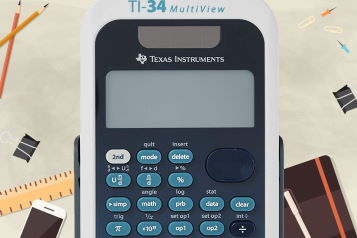
Maybe you’re a tech-savvy person and keeping up with the latest is a must. Or maybe you’re taking a statistics class in school, and you like your Casio, but it’s just not enough to get you through the day. Whatever the case may be, a new calculator is on the horizon.
Everybody shopping for a calculator for statistics has their own specific needs, budgets, and preferences. Thankfully, we’ve got a comprehensive selection and buyer’s guide to make the choice easier. We created a list that includes calculators that are suited for beginner students to advanced professionals.
At the bottom, we’ve also included some helpful questions you can ask yourself to help you decide on a calculator.
Table of Contents
Our Top 5 Calculators for Statistics Picks
Need some quick ideas for the best statistics calculator? Don’t get jammed up trying to figure it out. We can run you through our favorite picks for different uses quickly so you can get to solve your equations.
1. Texas Instruments TI-36X Pro Engineering/Scientific Calculator
Best for Engineering
Oops! Looks Like This Book Is Currently Sold Out.
This TI calculator is powerful and able to accomplish complex tasks like solving polynomials and systems of linear equations, completing vectors, and displaying tables. The simple solar-powered display can show four lines of multiple calculations in a single view.
This calculator does not display graphs, which can come in handy for certain exam restrictions. It is a great calculator for statistics relating to engineering, and you can use this on standardized engineering exams.
If you’re used to Texas Instrument calculators, you might be thrown off by this model switching a few button placements. Make sure you pay extra attention when you’re performing calculations.
Additionally, the keys have a shiny finish which can be hard to read. A possible solution is to replace these buttons with those from an older model Texas Instrument if you’re upgrading and have it handy.
Pros:
- This calculator has a large display that can show multiple lines and calculations at once.
- The solar-powered display can be good for longevity.
- It has a wide array of functions that can handle complex calculations.
- This calculator aligns with some engineering test requirements.
Cons:
- It has a different key layout than other Texas Instrument calculators, which could throw you off.
- It doesn’t have any graphing function.
- The keys may be hard to read due to their shiny finish.
2. CATIGA CS-121 Scientific Calculator with Graphic Functions
Best for Graphs
This CATIGA calculator comes with both graph and scientific functions. Its large display can show the graph and the equation simultaneously. It does a great job plotting statistical data, showing regression lines, and figuring out standard deviation.
This calculator is compliant with many major exams, like the SAT, ACT, PSAT, or AP Statistics tests. It allows for answers to display in degrees, radians, and grades. This is a crucial function, as some calculators limit the results.
It doesn’t have all scientific functions, so it’s not the best option for people hoping to use it in science-heavy courses. Additionally, it doesn’t come with much instruction for beginners who might not know their way around a calculator. Finally, the product may have cheaper materials. There have been faulty products that did not function well or did not function for long.
Pros:
- It features a large display that shows both the graph and equation.
- Great for statistical functions.
- It handles graphic and scientific functions.
- This calculator comes in multiple colors.
- Displays answers in grades, degrees, and radians.
- Compliant for SAT, PSAT, ACT, and AP exams.
Cons:
- It doesn’t come with much instruction.
- Not ideal for somebody primarily focused on science.
- There are some reports of malfunctions with this calculator due to quality.
3. Casio FX-991EX Engineering/Scientific Calculator
Best for Tables
The Casio calculator does a great job at handling scientific functions and has multiple display features for showing off data. This calculator does not make graphs directly, but it can generate a QR code for tables of data which you can scan with a smartphone to view a graph.
It is a very lightweight calculator, making it easy to carry around. This calculator is a fantastic choice for beginners. It can also handle advanced calculations quickly. Although, its display can sometimes be darker and harder to read than other calculators.
Unlike some other options, this calculator is a hybrid and uses both solar and battery power. You won’t have to worry about the batteries dying unexpectedly, as long as you have a light.
Pros:
- This calculator has many table and spreadsheet functions.
- It generates a QR code to share data tables with other people and display graphs on other devices.
- Lightweight
- It’s a dependable choice for students.
Cons:
- The display can be hard to read.
- Even though it has solar as a backup, the batteries can die quickly.
4. Sharp Calculators EL-W535TGBBL 16-Digit Scientific Calculator with WriteView
Best for Students
When looking for the best calculator for statistics for students, the Sharp calculator is the way to go. The large display allows students to input equations in the same format as textbooks. There’s no confusion by trying to condense the information first.
Additionally, it comes with free software so the teacher can display a digital calculator for the class to follow along. It’s a very affordable calculator, making it accessible to the average student. It does lack some higher-level processes, but beginners should enjoy the functionality.
One cool feature of this calculator is that it has three definable memory buttons, which means that you can set three functions for easy access. For students and professionals alike, this can come in handy to quickly use common functions over and over.
Pros:
This calculator is affordable for classrooms.
Includes many features which make it easy for students to follow along and learn basics.
It features three definable buttons.
Cons:
It’s unable to perform advanced functions.
5. Mr. Pen Scientific Calculator
Best for Affordability
The Mr. Pen calculator is an ideal choice if you’re a beginner student who doesn’t want to spend too much money on one of the best statistical calculators. It contains many of the basic scientific functions necessary to get through beginner algebra and statistics courses.
The Mr. Pen calculator has a decent two-line display that can show you the equation and result at the same time. Although it’s a good pick for beginner courses, you may struggle to use this calculator in calculus. Namely, it lacks a log base change function.
As the most affordable choice on this list, it does come with some longevity issues. The batteries can die quickly. The case itself is durable and ergonomic and should last a long time.
Pros:
- This calculator is very affordable.
- It’s a fantastic calculator to start as it includes many basic scientific functions.
- The two-line display can show the equation and result simultaneously.
Cons:
- It won’t be able to handle higher-level math courses.
- The battery life is poor.
Stats Calculator Buyer’s Guide
If you’re new to selecting your calculator, much of this information can seem confusing. To help make sure you’ve got the best calculator for your statistical needs, we’ve outlined some of the basics qualifications you should seek out.
What’s the Difference Between Scientific and Graphing Calculators
Scientific calculators offer high-level functions and are generally considered in-between a basic calculator and a graphing calculator. They often feature shortcuts for equations, like an easy pi button or a button dedicated to the constant e. These are a good fit for engineering and science students. Their lack of a graphing function also makes them compliant with some restrictive exams.
Graphing calculators are more like small computers than just calculators. They often feature a high-resolution display that allows graphing in great detail. They’re the best option for higher-level, complex equations. Nowadays, many graphing calculators even include color on their display to enhance the experience.
What Are the Most Important Features of a Calculator?
It’s important to know whether the calculator is solar or battery-powered. Each has its benefits and drawbacks, but most of this comes down to personal preference. If you don’t like keeping up with batteries, or you’re worried that you could have a calculator die during an exam, you might opt for solar-powered.
On the other hand, solar-powered can sometimes be hard to read, especially if you stay up late to do calculations.
You should always check if the calculator can perform the functions you need. It can be challenging if you’re a student and you’re not sure yet what you’ll be covering throughout the year, but checking the syllabus should help.
The calculator’s memory functions can be crucial if you often redo calculations. This is an important feature to look for if you’re professionally using a calculator and you plan on using the same equations day after day. Some calculators erase their memory every time they shut off, while others keep a backlog you can quickly access anytime you need it.
Questions to Ask When Choosing the Best Statistics Calculator for You
- Does this calculator fit my preferred power method?
- How many lines of text will I need to display at once?
- Do I have any exams that require certain functions? Or, do I have any exams that ban certain functions?
- Does the display seem like it will be easy for me to read? Would I do better with a display that shows color?
- Does this calculator have all the functions I need?
- Does this calculator display the tables or graphs I need?
- Does this calculator display results in different forms?
- How much money do I want to spend on a calculator?
- Will I need this calculator for only this course, or should I invest in one that can travel to higher-level classes with me?
Final Thoughts
There are plenty of things to consider when searching for an ideal calculator. It’s crucial to figure out exactly which functions you’ll need in your calculator. When determining the best calculator for statistics, make sure you take the time to consider every factor. The answer is waiting for you, and all you have to do is compute it.




